JPG To Png Converter
About Our JPG to PNG Converter
Welcome to the ultimate solution for fast, seamless, and high-quality JPG to PNG conversions. Whether you're a designer, photographer, or just someone who needs quick and efficient image conversion, our tool is designed to make the process simple, secure, and hassle-free — all directly in your browser, with no downloads or sign-ups required!
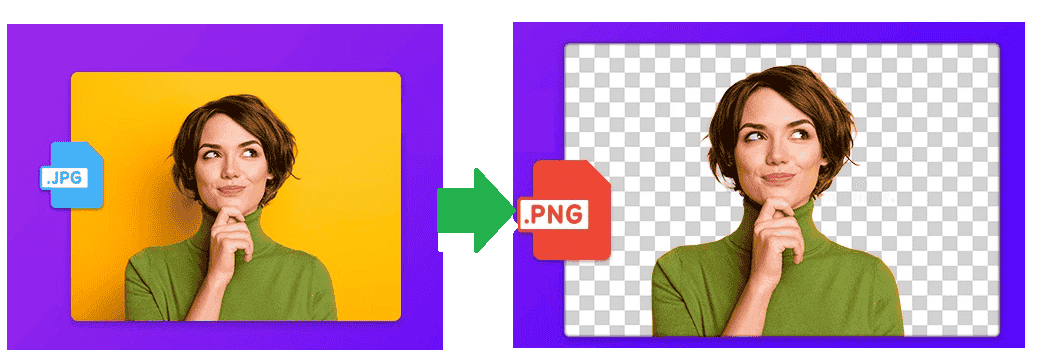
Why Choose Our Converter?
- Batch Image Conversion:
Convert multiple JPG images to PNG in one go. Just upload your files, and let the tool handle the rest — no tedious one-by-one conversions! - Real-Time Image Preview:
See exactly what you're working with. Our live preview feature displays your uploaded images, so you can confirm and adjust before converting. - Preserve High-Quality Details:
Our converter maintains the original image quality, ensuring that the PNG files retain sharpness, color accuracy, and clarity without compression artifacts. - One-Click ZIP Download:
After conversion, download all your PNG files neatly packed into a single ZIP file — saving you time and effort. - Cross-Platform Compatibility:
Whether you're on Windows, macOS, Linux, or mobile, our converter works flawlessly on any modern browser like Chrome, Firefox, Safari, or Edge.
How to Use the Converter:
- Upload JPG Files:
Click the file input or drag and drop your JPG images into the uploader. You can select multiple images at once. - Preview Images:
Instantly see thumbnails of your uploaded files in the preview area. This ensures you're converting the right images. - Convert to PNG:
Hit the “Convert to PNG” button. Our tool will process all images and convert them to high-quality PNG format. - Download Your Files:
Once the conversion is complete, click “Download All PNGs” to get a ZIP file containing your converted images.
Why Convert JPG to PNG?
- Transparency Support: PNG allows for transparent backgrounds, perfect for logos, icons, and graphic design.
- Lossless Compression: Unlike JPG, PNG retains image quality without introducing compression artifacts.
- Better for Graphics & Text: PNG handles sharp edges and text overlays more effectively than JPG.
- Preserve Fine Details: Great for images where quality is crucial, such as screenshots, UI elements, or digital art.
Start Converting Now!
Our JPG to PNG Converter is designed to be fast, simple, and secure — giving you full control over your images without sacrificing quality. Whether you're working on a creative project or need a quick format change, our tool has got you covered.
Upload your images, convert, and download — all in just a few clicks!